- Please clean the printer as follows.

The fibers from the media can adhere to the nozzle surface due to static electricity and accumulate
as dust on the underside of the head base, leading to the formation of ink droplets, which is a major cause of dripping.
Please make sure to remove any dust or paper particles from the surface before setting
the media and initiating the printing process.
The following tools are necessary for maintenance.
Please use a cleaning solution compatible with the ink used.
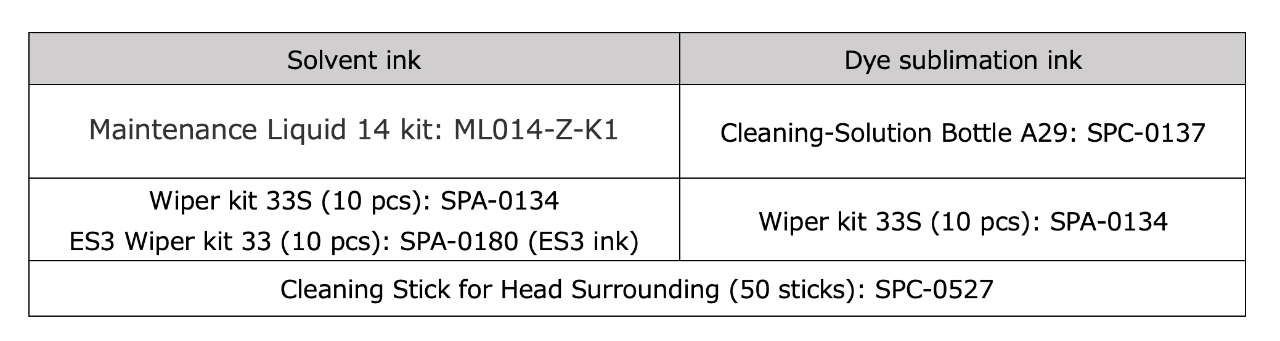
1. Clean the wiper and cap.
The wiper and cap area are prone to accumulation of ink, dust, and paper debris.
Regular cleaning is essential to prevent dirt and ink buildup on the printhead due to the
accumulation of dust on the wiper.
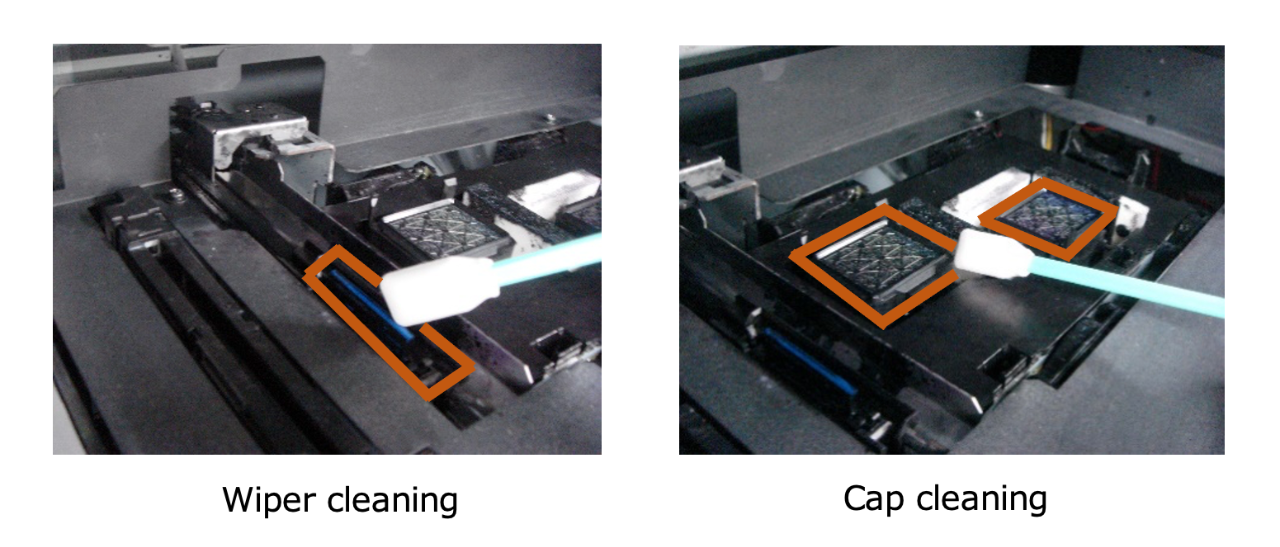
2. Please verify that the CP pad is not dislodged.
To prevent ink from dripping off, the CP pad absorbs ink that adheres to the head base surface
during wiping.
When the area around the head is dirty, the head and CP pad may stick together, leading to the CP
pad becoming dislodged. Therefore, regular cleaning of the area around the head is necessary.
The CP pad is a consumable. (SPA-0257: CP PAD SET 2)
If a large amount of ink adheres and becomes firmly attached to the surface of the CP pad or
if it is lost, please replace it.
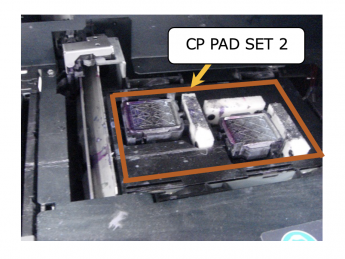
3. Cleaning the area around the head.
The underside of the head base around the head area can become coated with gelled ink of accumulate
media fibers as dust.
After soaking the cleaning stick in maintenance liquid to remove ink, use a new cleaning stick to
dry wipe.
[Important!]
Please be careful to prevent paper dust or debris adhering to the underside of the head base
when cleaning with a cleaning stick. Please avoid touching the nozzle surface directly during cleaning.

"Clean Sticks 50 pcs" (Part No. SPC-0527) are available as a consumable.
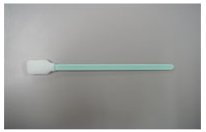
4. When printing data with high print heater temperatures or significant differences between
room temperature and heater temperature, and using a high ink discharge volume,
volatile solvent components may condense on the nozzle surface.
To prevent condensation on the nozzle surface and remove any media fibers that may have adhered to it,
we recommend using the [INTERVAL WIPING] feature to periodically wipe away condensation
and remove any fibers that have accumulated on the nozzle surface.
[INTERVAL WIPING] feature automatically performs wiping operations after a specified period
during printing.
For more details, please refer to the following section in the Operations Manual.
Before setting the media, please lightly wipe the printing surface to remove any dust or paper particles.
CJV300/150 Operation manual: Chapter 3 Setup “Setting Interval wiping”
CJV300(Normal): Operation Manual
CJV150: Operation Manual