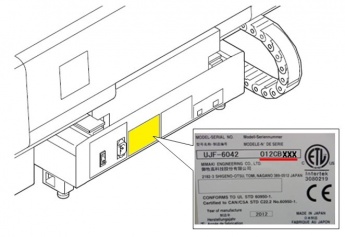- Input the value directly. Recommended gap is 1.5mm (.015 inch)
If the head gap has been changed, the table height will be changed accordingly.
UJF-6042 has a function [GAP CHECK].When [ON] is selected: If an obstacle is detected before or during printing,
the table automatically moves down away from the obstacle.
* Due to the table height continues to move down until the obstruction
sensor does not react it, although the [HEAD GAP] has been set
to 1.5mm,the actual head gap may become more than 1.5mm.
Note that larger head gap more than 1.5mm may create ink mist issue
or low quality print result, and it can be happened if sensor detect
obstacle.
* Obstruction sensor may not detect on colored or colorless transparent
media.
Please see [Q: Is there any caution to print on 3D-media?].
When [OFF] is selected: If an obstacle is detected before printing, the message
"ERROR505 !WORK High" will be displayed and the operation
has stopped.
UJF-6042 has a function [WORK SET].
If the thickness of the media is 100mm or less, you need to have an additional
Table spacer and Vacuum table to make 1.5mm recommended head gap.
Which spacer you need to use is depends on the media thickness.
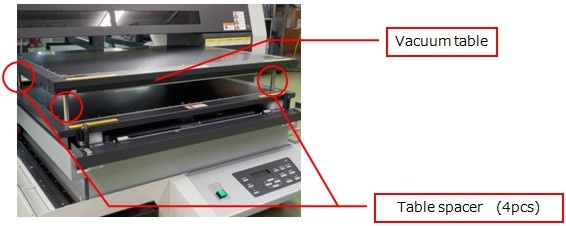
When you change or remove Table spacer, height of the Vacuum table will be
changed as below.
Procedure to change height of the Vacuum table differs according to serial number
of the machine.
[Serial number "O134B260" or before]

Please refer to below table to choose required tools for each media thickness.
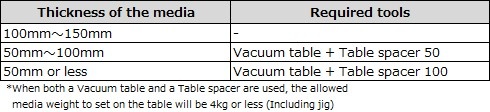
[Serial number "O134B261" or later]
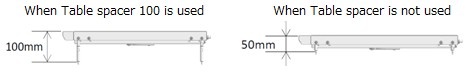
Please refer to below table to choose required tools for each media thickness.
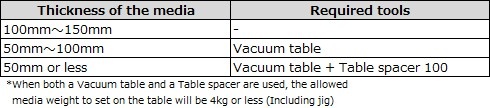
For details, please refer to " Operation manual".
[Method of Serial number confirmation]
Method
- Serial number of the machine is labeled on rear of the machine as below figure.
Another method
- It is possible to check Serial number of the machine with following procedure.
<LOCAL> -> [MAINTENANCE] -> [INFORMATION] -> [SERIAL No.]