- If you print on "Thick media" or "Solid media", increased "Nozzle clogging issue" or "Nozzle deflection issue" will occur compared to "Flat" and "Thin" material.
The main cause of these issues is that “Ink mist” and “UV reflection” is increased. Please use caution. Especially note “Media set up” procedures to reduce the “Ink mist” and the “UV reflection”.
[Detail]:
1. If there are too much “Ink mist” and “UV reflection”, it will be the following problems.
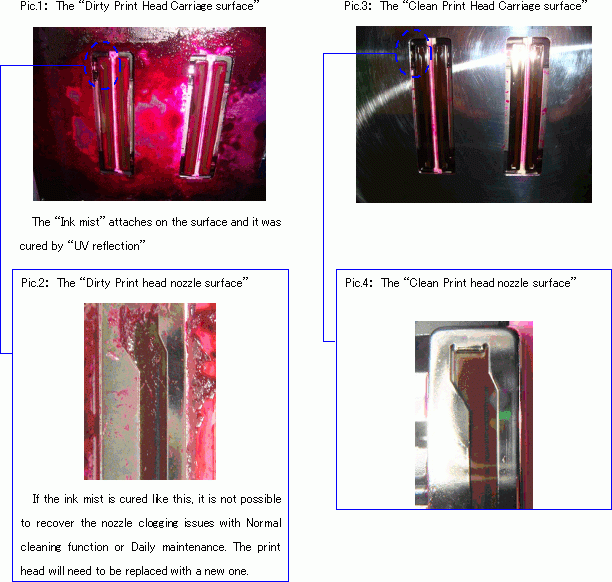
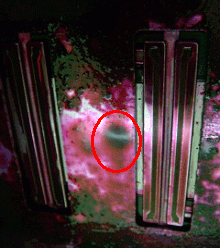
Pic.5: The “Print Head carriage surface”
The “Ink mist” has accumulated and will drop from the Red Circled area.
If the “Drop” gets bigger, it will land on your media.
Please try to reduce the “Ink mist” and operate “Daily maintenance” to keep the head carriage surface clean.
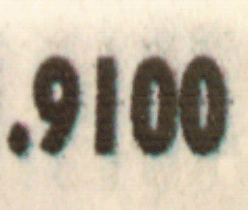
Pic.6: The “Print result with Ink mist”
The print result can not have “Sharp edge” due to the “Ink mist” issue.
2. You can reduce the “Ink mist” and the “UV reflection” if you set your media like the following [fig.1].
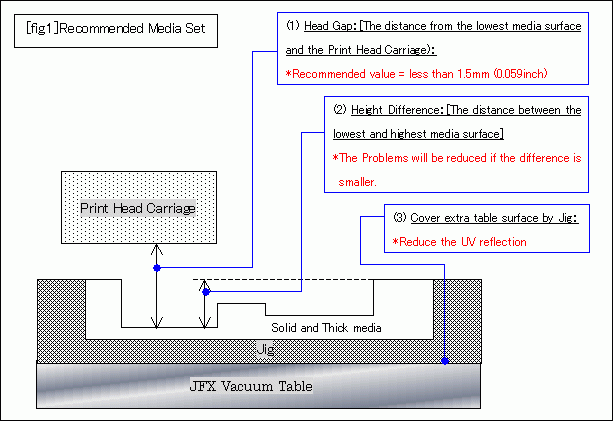
(1). The distance between the lowest and highest media surface:
We call this distance “Head Gap”.
MIMAKI recommends you to set it “less than 1.5mm (0.059inch)”
See more details in the following document.
“Q: How can I register “Head Gap” or “Media Thickness”? ”
(2). Use caution when printing on media which has variable height on the print surface:
If the print surface has a large height difference, the “Ink mist” and “UV reflection” will require additional and frequent manual cleaning.
(3). Caution to set “Thick media” on the table:
Even if you set the head gap to 1.5mm, the UV reflection will occur if you do not cover the extra table surface with an appropriate jig. UV light also reflects from the table surface, so if you cover the extra table area, you can reduce the UV reflection.
Make the Jig thickness the same thickness as your media.
See more details in the following document
“Precaution when printing in head gap more than 2mm ”