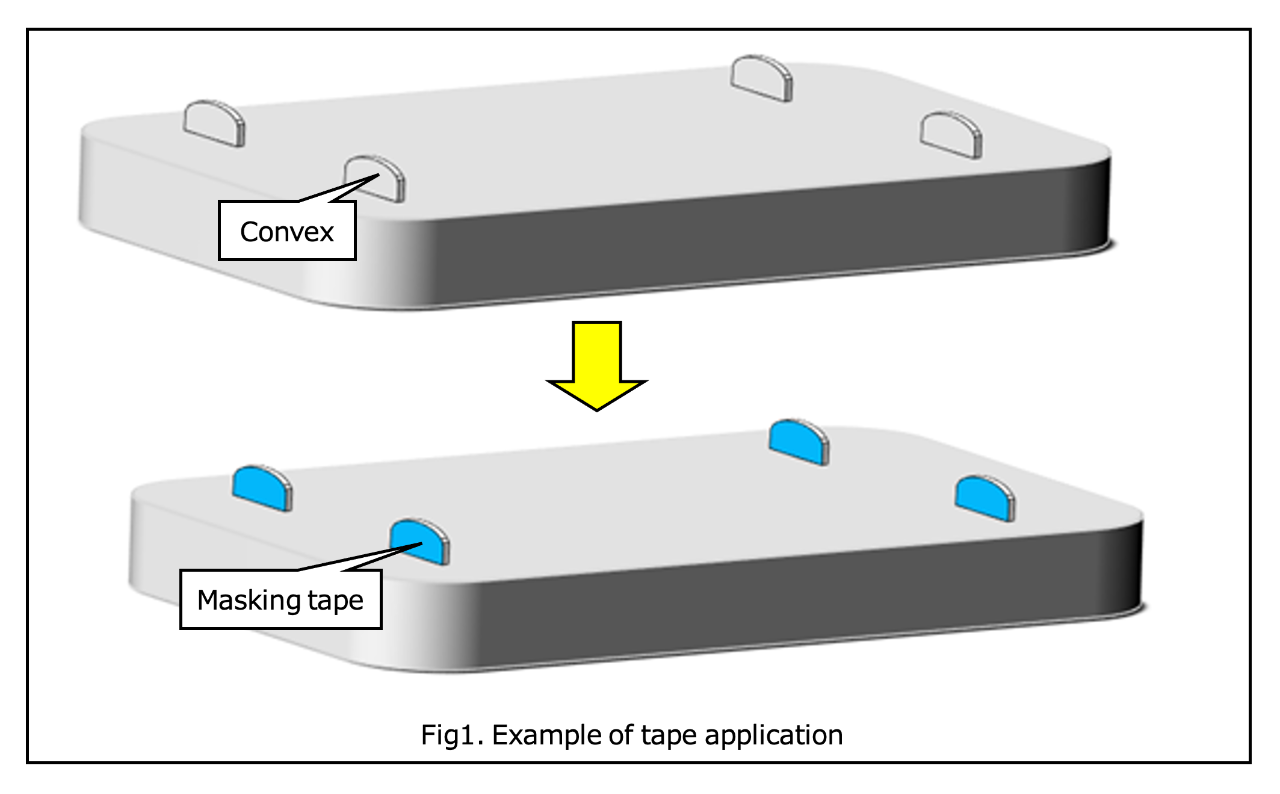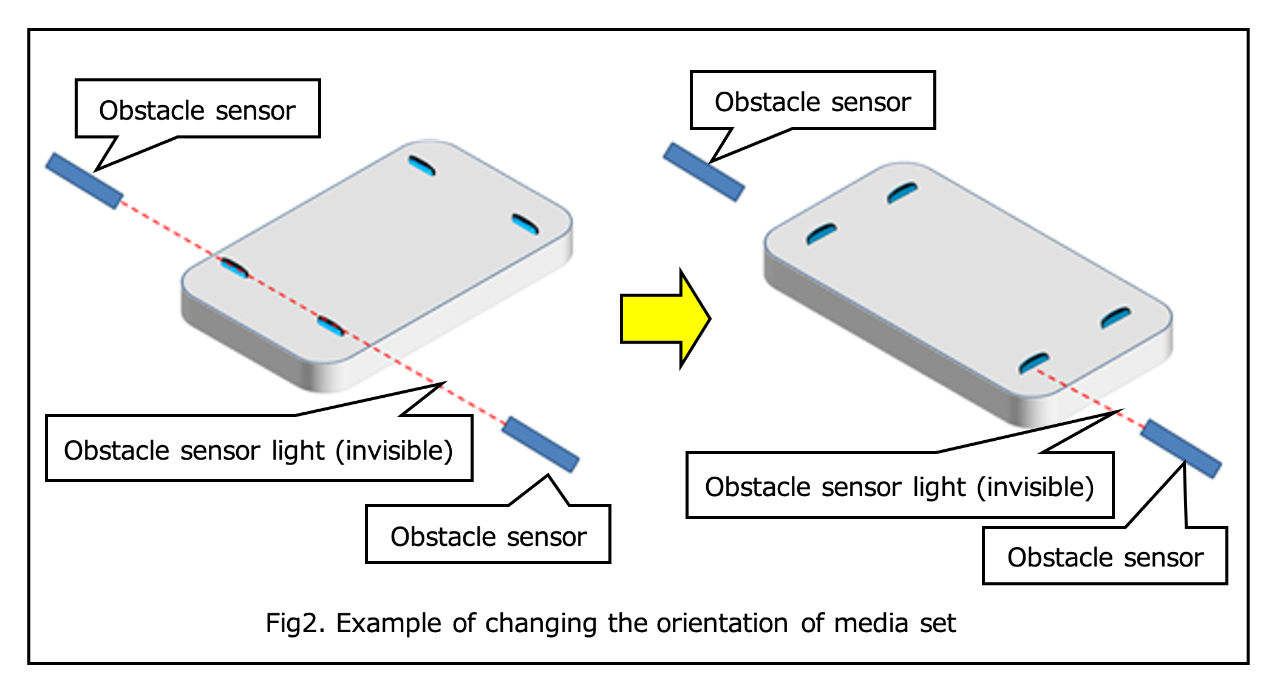- When printing on 3D objects, please set the jig to match the height of the material surface to reduce ink mist.
[Precautions when printing on transparent media]
UJF-7151 Plus is equipped with an obstacle sensor capable of detecting semi-transparent media.
However, when using highly transparent or thin media, if the media floats during printing, the light (invisible) from the main body's obstacle sensor may pass through the media. In such cases, there is a potential risk of the carriage colliding with the media, as illustrated below, because the presence of absence of the media cannot be recognized.
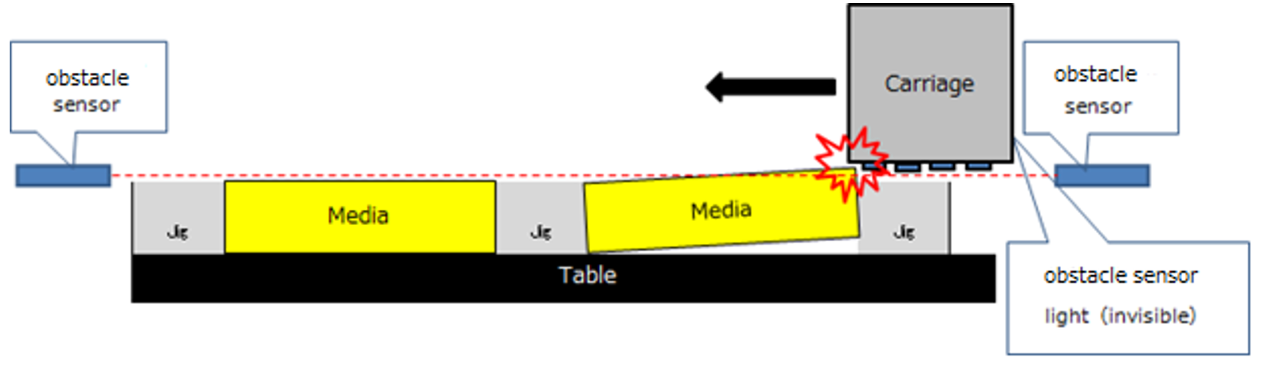
When setting the media, ensure it is not floating and set it up so that the obstacle sensor can recognize the media, as needed, as shown below.
Additionally, please confirm in advance whether the media triggers the obstacle sensor.
1. Affix tape to the inner surface of the media to prevent light from the obstacle sensor from
passing through.
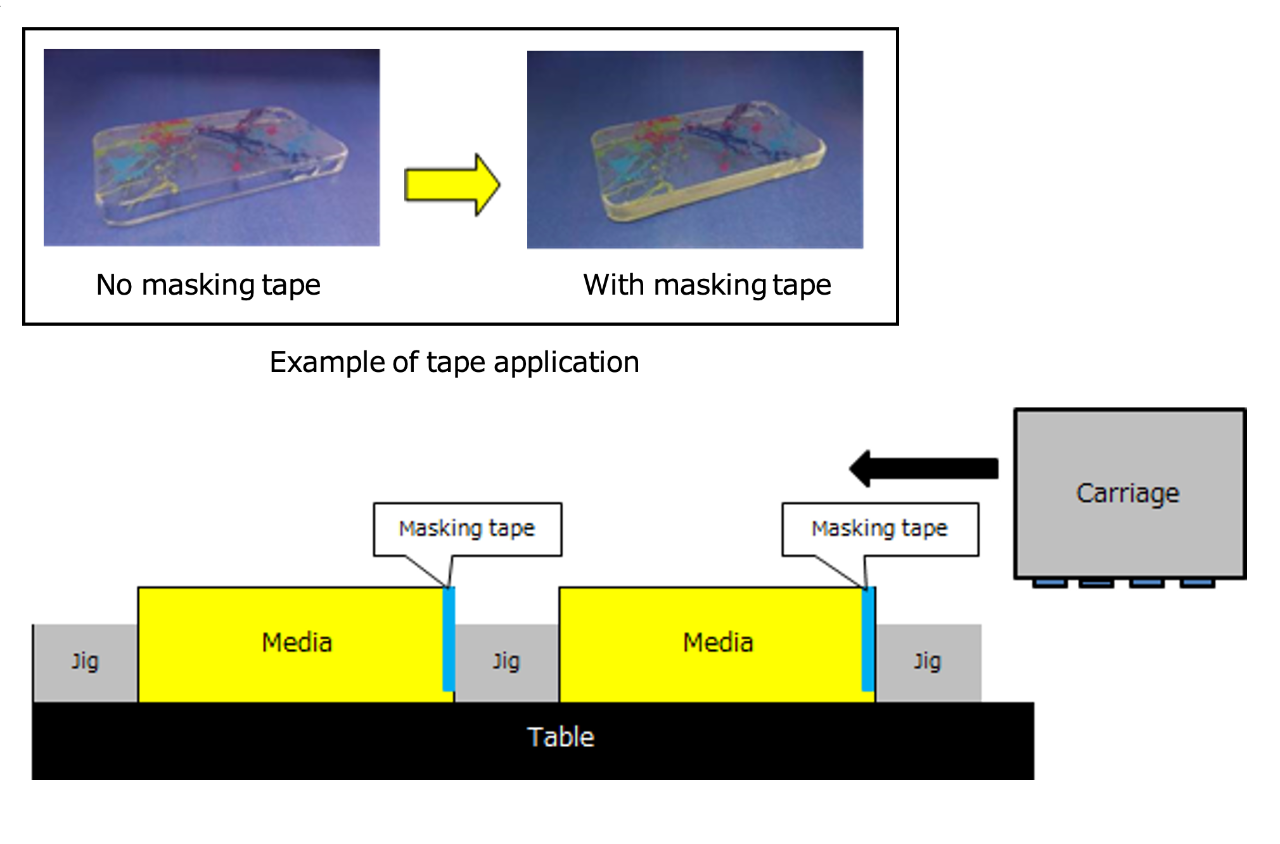
2. Prepare a jig that can fill the inside of the media, ensuring that light from the obstacle
sensor does not pass through.
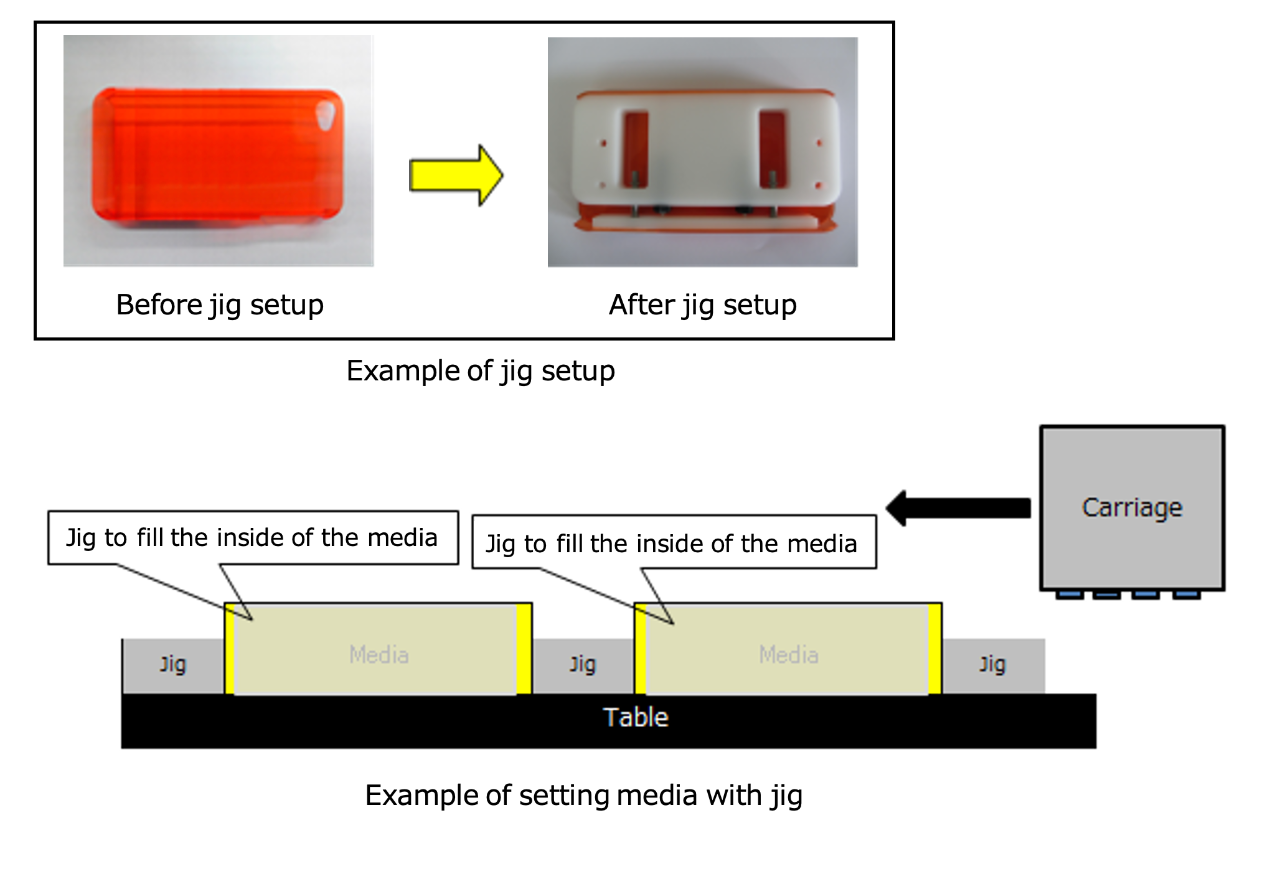
3. If there are protrusions on the printing surface, affix tape to the broader area of the protrusions
(Figure 1).
Change the orientation of the media so that the side with the taped area (Figure 2), can block light
from the obstacle sensor.
* When entering the thickness of the media, please input the value including the p
rotruding parts.
The recommended head gap from the print surface is 1.5mm. Be cautious,
as excessively high protrusions can increase the head gap, potentially causing
poor print quality and ink mist issues.