- Please see followings.
1. Before Print
Shake the white ink cartridge up and down gently if machine has white ink.
Be sure ink does not come out from its spout during shake the cartridge.
[How to shake Ink cartridge]
Wear gloves and put a cloth on its spout part like as shown in below pictures
to prevent from ink spilling out from the spout part. Shake it gently
(tilt it like as below pictures) more than 20times, then ink will be mixed.
If you shake it roughly, the ink pack inside cartridge may get damaged then
ink may leak out. Please shake a cartridge slowly if the ink pack remains
small amount of ink inside, otherwise the ink can not be mixed well.
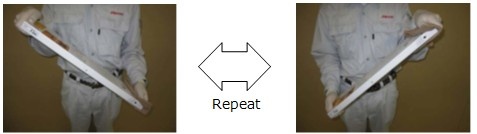
2 . End of the day
-Perform [CLEANING] and [NOZZLE WASH] functions.
Reference: [Operation manual] -> [CHAPTER 2 Basic Operations] -> [Execution of head cleaning]
[Operation manual] -> [CHAPTER 4 Maintenance] -> [Washing the Nozzle]
-Perform [WIPER CLEANING] and [CARRIAGE OUT] to clean the Cap.
Reference: [Operation manual] -> [CHAPTER 4 Maintenance] -> [Cleaning of wiper]
3. Maintenance for white ink (White maintenance)
This machine has white ink circulation system which prevents from ink
precipitation inside the white ink line. If you use white ink 2cc or more*
every day, you do not have to perform the White maintenance function.
However, if you do not use the machine every day, the White maintenance
function has to be operated once every two weeks.
Reference:[Operation manual] -> [Chapter 4 Maintenance] -> [Maintenance for white ink]
*2cc is equivalent to four times of normal cleaning or fifteen
times of 10cm x 10cm solid printing.
4. When waste ink is full
Please be sure to dispose the waste ink from the Waste ink tank and the Wiper bottle
pursuant to the regulations of your district.
Reference:[Operation manual] -> [CHAPTER 4 Maintenance] -> -[When the waste ink is full]
5. To avoid ink dripping during a print function
Ink droplets may occur on a bottom of the carriage due to ink mist at the time
of printing. If the ink droplets are dropped on material, it stains on print
material surface, making nozzles out or blurred print result.
Please clean the bottom of the carriage with preferred Washing liquid and Clean stick.
Reference: [Operation manual] -> [CHAPTER 4 Maintenance] ->
[Avoiding dripping of ink droplet at printing]
6. Other
-Refill Antifreeze mixed water if the machine is shown "WATER LACK" warming message.
Reference: [Operation manual] -> [CHAPTER 4 Maintenance] ->
[Refilling antifreeze mixed water]
-Cleaning glass of LED UV unit.
Reference:[Operation manual] -> [CHAPTER 4 Maintenance] ->
[Avoiding dripping of ink droplet at printing]