Obtaining templates
Simple Create comes with a number of different templates. You can download additional templates from the Mimaki server and add them to the library.
Download a template as follows:
- Click the template [Download] icon.
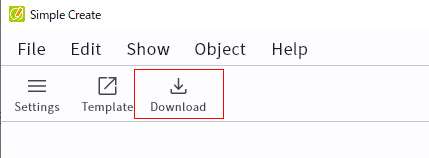
- The template download dialog box appears.
- Select a template thumbnail, then click [OK].
- The template file is saved in Simple Create.

- Click [Category download] to download all of the templates in the selected category.

