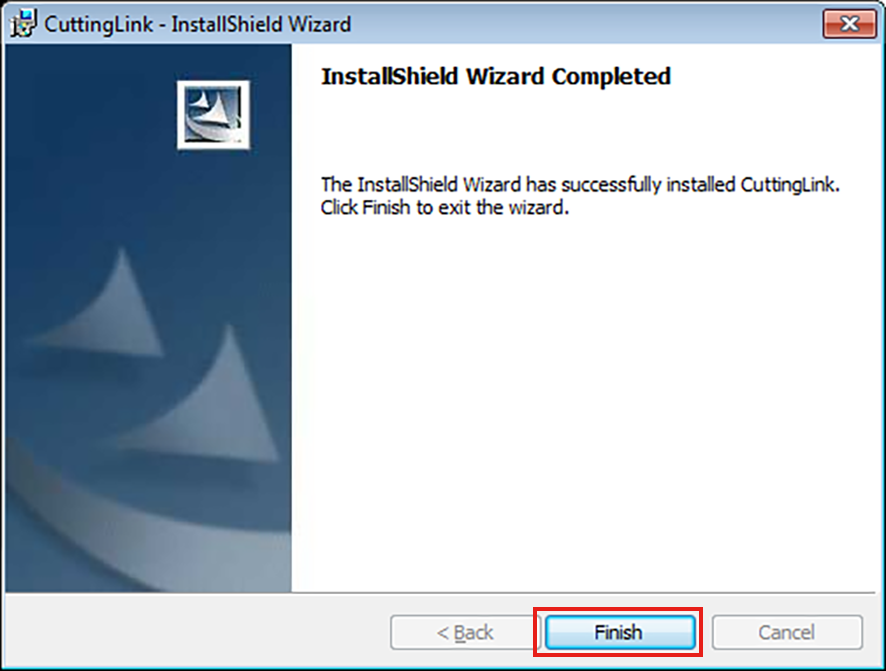Installation procedure
- Go to our official website (https://mimaki.com/download/software.html) and download the installer of CuttingLink.
- Double-click the installer.
- The installer is started.
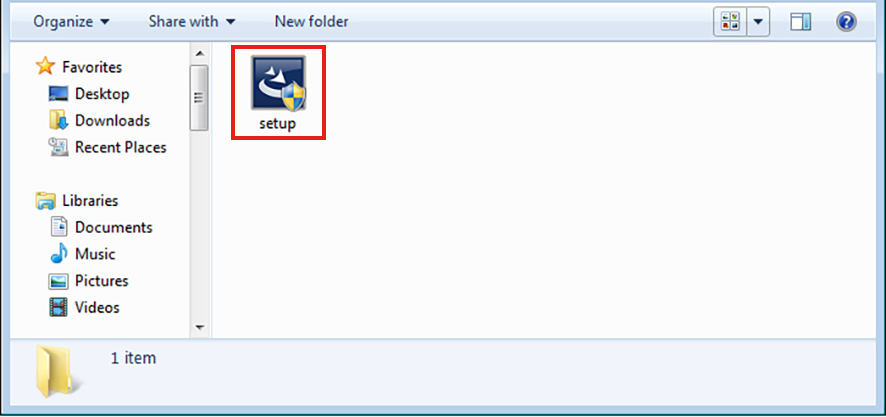
- Select the language you use during installation, and click [OK].
- If Microsoft .NET Framework is not installed in the PC, the installer for .NET Framework is started. Install .NET Framework separately.
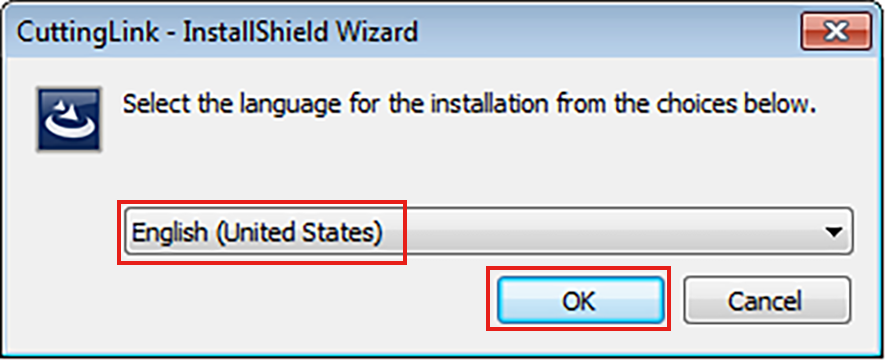
- Click [Next].
- Select [I accept the terms in the license agreement] and click [Next].
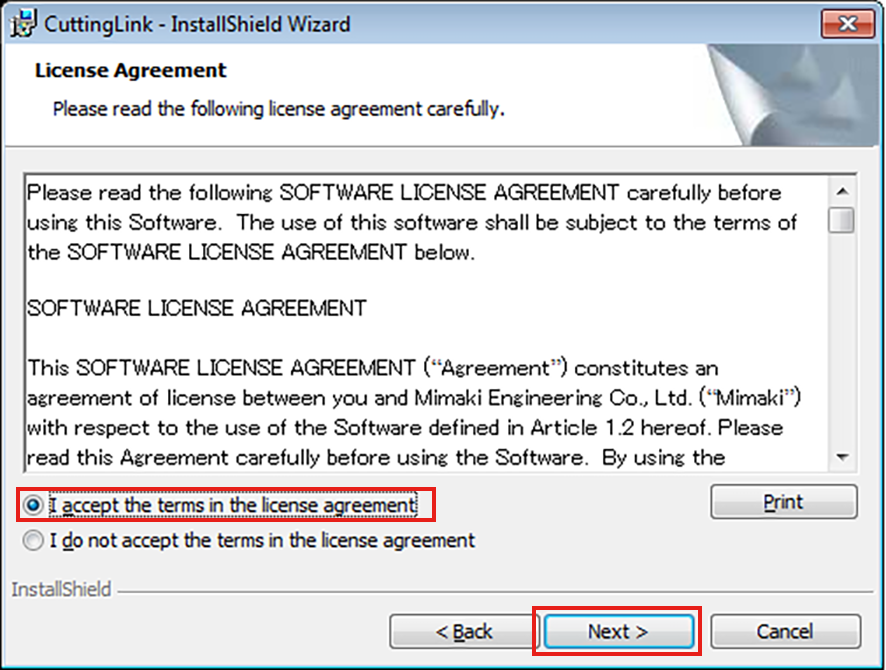
- Click [Install].
- Click [Finish].
- The installation is now completed.